
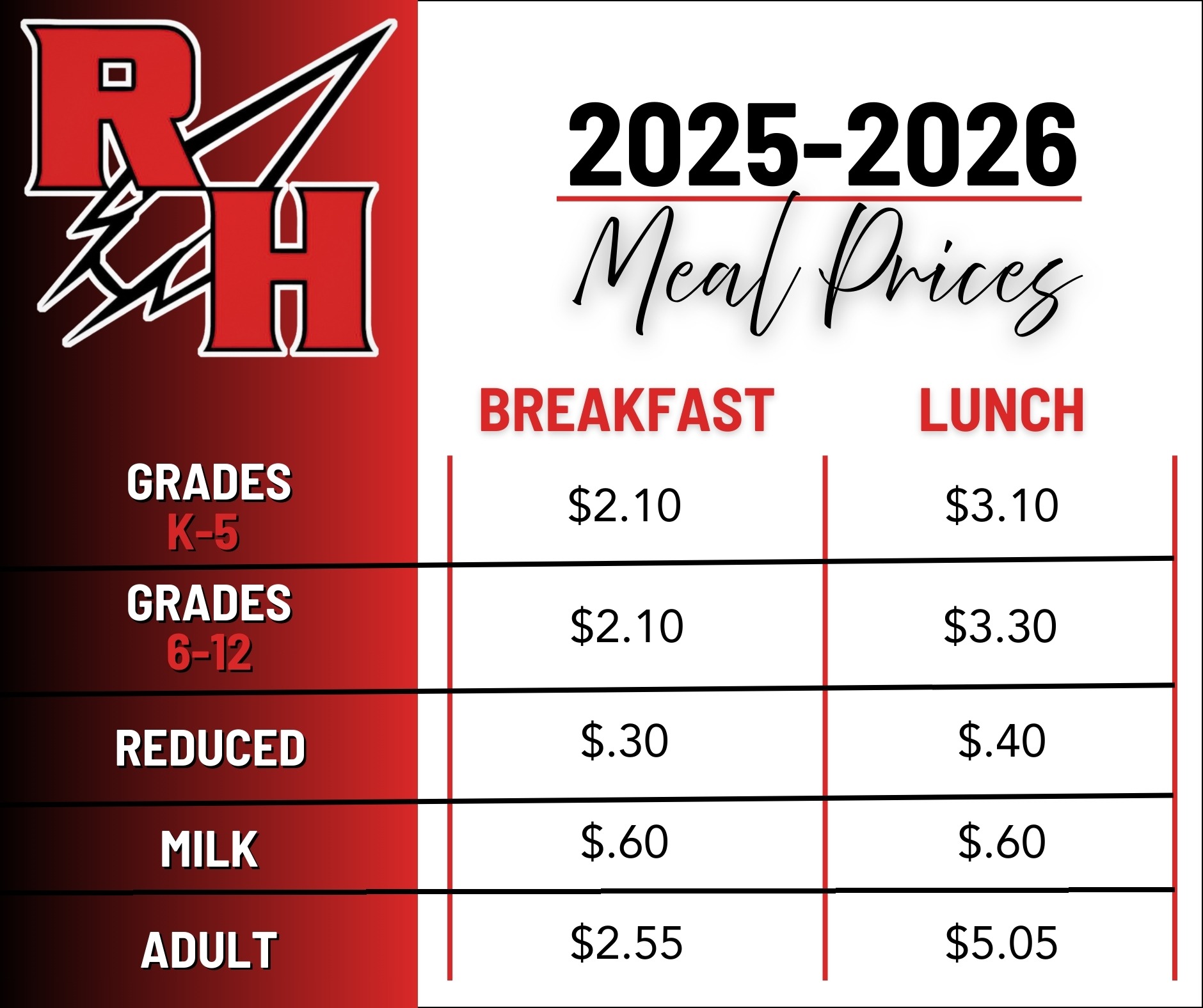
To add money to your child's lunch account, log in to PowerSchool using your PARENT account and then click "BALANCE" on the left-hand side of the screen. Then click the green "Make a Payment" box under 'Meal Transactions' - which will take you to our school store to add money to your child's lunch account. If you've never used our School Store to make a payment, you will need to create an account with them in order to checkout. Use the "Forgot Password" option to reset your password for the school store.
Free and Reduced Meals Information

The Kansas State Department of Education and our District Food Service Dept has opened the USDA School Lunch Program (Free/Reduced meals) application online for the 2025-26 school year.
You can apply for free/reduced meals for the 2025-2026 school year HERE.
Upon completing the application, you must fill out and return the Consent for Disclosure form in order for textbook/enrollment fees to be waived as well.
If you have any questions or concerns, please contact our Food Service Director, Tracey Hewlett.

